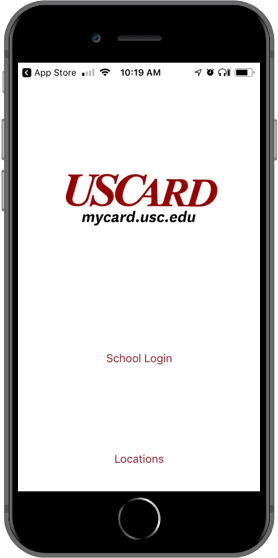Welcome to USCard
Your USCard is your university ID that allows you access to campus facilities, athletic and cultural events. It is also your on-campus wallet that lets you conveniently purchase food, goods and services.

Change or Purchase a Meal Plan
You may change or purchase a meal plan online.
Changes may result in a debit or credit to your student account.
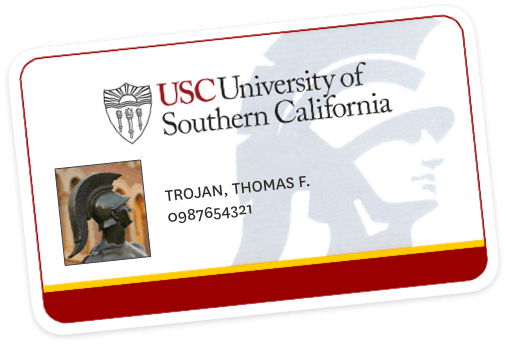
Manage Your USCard
Students can manage their cards online or through our mobile app 24/7 to:
- Load funds to card
- Check balance and transaction history
- Manage meal plans
- View accepted locations
- Freeze card if lost or stolen
- Reactivate card if found
Did You Activate Your USCard?
Activate your USCard in 5 easy steps by clicking on the button below.
Announcements
- After Hours HelpDid you lose your ID or it’s not working and our offices are closed? Read more at our After Hours Help announcement….Continue Reading After Hours Help
- Payroll DeductionAre you making the most out of your USCard?
By signing up for a payroll deduction, you can use your USCard to do any of the following:- Pick up a coffee at Trojan Grounds while walking to the office
- Stop at the USC Pharmacy for your over the counter meds with 10% off (prescriptions excluded)
- Grab a salad at Seeds for lunch
- Top off your tank at the USC Gas Station on the way home
- Lost or Stolen CardsIf your card is lost or stolen, log in to your account to freeze your card. …Continue Reading Lost or Stolen Cards
- Passport PhotosObtain standard 2”x2” photos that can be used for U.S. passport and visa applications at USCard Customer Service Centers….Continue Reading Passport Photos