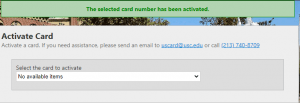Step 1: Login to your USCard account
Step 2: Click on Sign In, log in using your USC Net ID

Step 3: Click on Activate Card located on the bottom of the page underneath Card Services
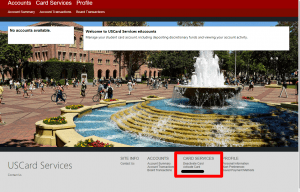
Step 4: Select your USCard and click on Activate Card
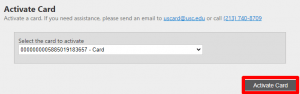
Step 5: Your USCard is now activated.